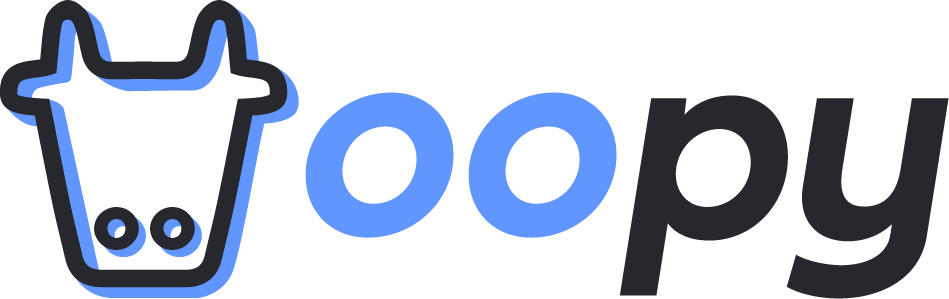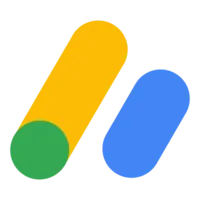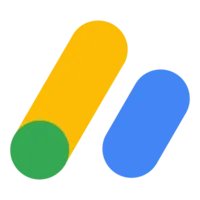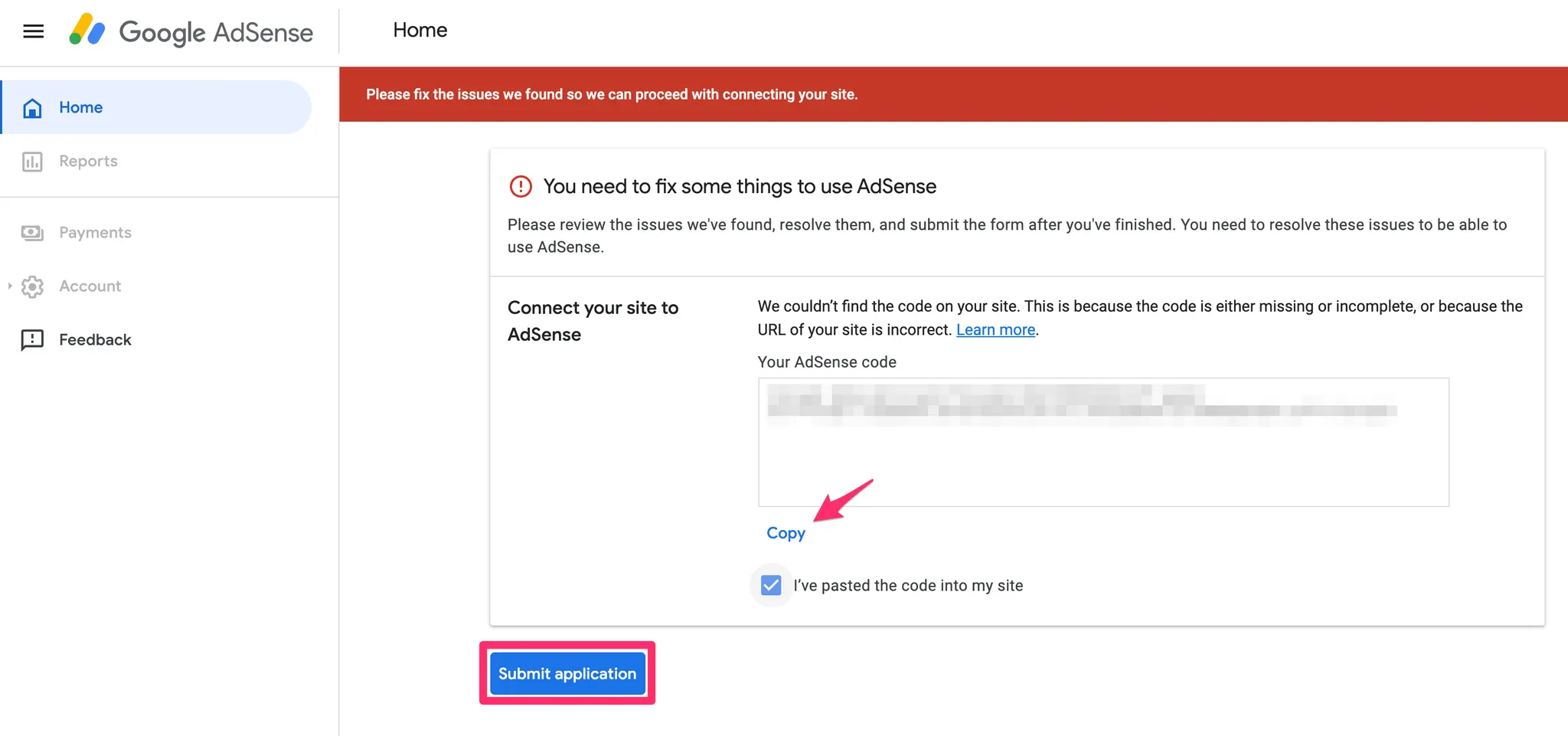Google adsense is one of the most popular way of converting traffics of your website into a profit. You can use google adsense with Oopy.
Prerequisite
•
You have to use your own custom domain. If you are using oopy subdomain(****.oopy.io), there is no way to add adsense.
How to
Step 1. Get google adsense's approval
Google adsense won't allow you to use adsense if your website has low quality of content. Before applying, please check your contents is good enough. Once you're ready, follow the link below.
At the end of applicants, you will encounter some code like below. Copy the code and submit application.
Paste it in Publisher ID input field in the admin. If everything is ok, Google will send you an email in a couple of days.
Step 2. Create a display advertisement
Checkout the video guide below.
Step 3. Copy and paste ads script in Oopy
.
Done! 
It can take up to a couple of hours to work properly. Don't forget to disable AdBlock if installed.
The display advertisement created in Step 2 is just an example. You can change adsense settings on your own.
Tips
•